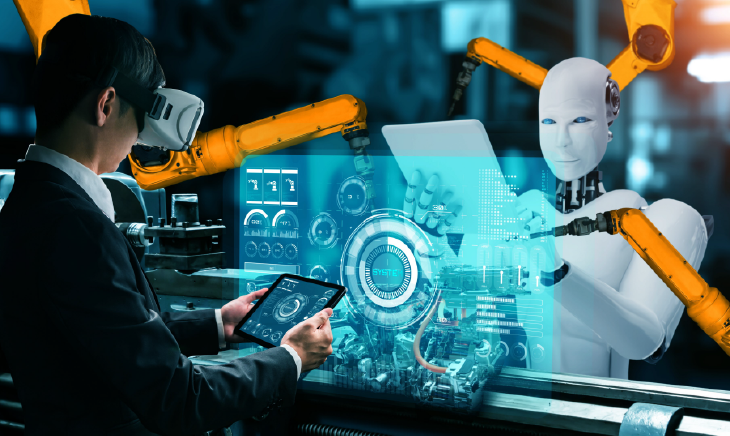
Automated workflows and batch processing involve the automation of repetitive tasks and the processing of multiple files simultaneously in software applications like Photoshop. These workflows streamline repetitive tasks, reduce manual intervention, and improve efficiency by applying predefined actions or adjustments to a batch of files. Batch processing allows users to perform tasks such as image resizing, format conversion, color correction, and watermarking on multiple files at once, saving time and effort in editing workflows.
- File Handling: Batch processing tools often include options for handling file naming, folder structure, and output destination, providing flexibility and control over how processed files are organized and saved.
- Preview and Review: Some batch processing tools offer preview options that allow users to review and approve changes before applying them to the entire batch, ensuring that editing results meet quality standards.
Overview
Efficiency: Automated workflows and batch processing improve efficiency by automating repetitive tasks and reducing the need for manual intervention, enabling users to process large volumes of files quickly and consistently.
Time Savings: By processing multiple files simultaneously, batch processing saves time compared to processing files individually, allowing users to focus more on creative aspects of their work and meet tight deadlines.
Consistency: Batch processing ensures consistency in editing results across multiple files by applying standardized actions or adjustments to each file in the batch, maintaining a cohesive look and feel in edited images.
Customization: Automated workflows and batch processing workflows can be customized to suit individual preferences and requirements, allowing users to define specific actions, adjustments, and settings for processing files according to their needs.
Error Reduction: Batch processing reduces the risk of errors associated with manual editing by automating repetitive tasks and applying predefined actions or adjustments consistently across multiple files, resulting in more reliable and accurate editing results.

